Delphi IDE Affinity
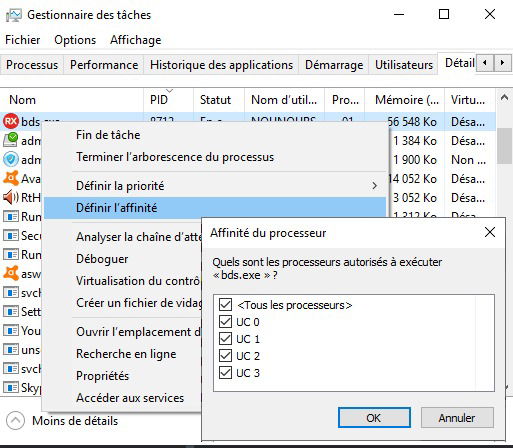
If you are like me, a poor coder that needs many debugger runs ... you'll get frustrated when the debugger stops responding at launch. It will not happen often, but when it happens the IDE freezes and the only way out is to kill the running application with the task manager. Not a big deal, but still frustrating when you debug often.
While I love the Delphi debugger, and it's ease of use, I Googled and Binged everything I could to find a solution ... until someone posted a workaround in a forum (can't remember where).
* Open the Windows Task Manager, switch to the Detail page, and right clic on BDS.exe.
* Choose "Define affinity"
* Uncheck all CPU and leave only one.
You're good to go, no more freeze
Until next start of the IDE ... where you'll have to do this again ! ... and again each time you run Delphi.
Much better than each time you debug, but still not definitive.
To be continued ... let's find a definitive solution

